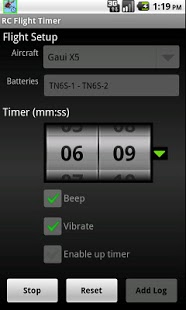RC Flight Timer and Logger 1.5
Free Version
Publisher Description
Handy tool for RC flight enthusiasts that offer the following:
- Flight timer: count down/up timer with beep, vibration alerts.
- Flight/battery logging: add flight/battery logs at end of countdown or manually whenever you need to.
- Inventory management: keep track of your aircraft, batteries, and their usage statistics.
- Flight logs: managing logs of flights and battery cycles, ability to filter logs based on aircraft or time.
- Data back up/restore to/from SD card.
Notes:
- Press menu button to bring up menu, to view/add/edit/delete aircraft, batteries, flight logs, battery logs.
- When listing your aircraft, batteries or logs, long click on list entries to edit/delete that entry.
- Feel free to email or post comments here on the market on what you would like to see developed/changed for this app.
- If you like this app, consider giving it a rating here on the app market. I only ask for that small token of thanks.
Acknowledgements:
This project makes use of these awesome open source components
- SQLite ORM by Androrm project(http://androrm.the-pixelpla.net/).
- Wheel widget by Android Wheel project (http://code.google.com/p/android-wheel/).
About RC Flight Timer and Logger
RC Flight Timer and Logger is a free app for Android published in the Health & Nutrition list of apps, part of Home & Hobby.
The company that develops RC Flight Timer and Logger is Geek in Denial. The latest version released by its developer is 1.5. This app was rated by 1 users of our site and has an average rating of 4.0.
To install RC Flight Timer and Logger on your Android device, just click the green Continue To App button above to start the installation process. The app is listed on our website since 2011-12-21 and was downloaded 20 times. We have already checked if the download link is safe, however for your own protection we recommend that you scan the downloaded app with your antivirus. Your antivirus may detect the RC Flight Timer and Logger as malware as malware if the download link to com.gid.rcflightlogger is broken.
How to install RC Flight Timer and Logger on your Android device:
- Click on the Continue To App button on our website. This will redirect you to Google Play.
- Once the RC Flight Timer and Logger is shown in the Google Play listing of your Android device, you can start its download and installation. Tap on the Install button located below the search bar and to the right of the app icon.
- A pop-up window with the permissions required by RC Flight Timer and Logger will be shown. Click on Accept to continue the process.
- RC Flight Timer and Logger will be downloaded onto your device, displaying a progress. Once the download completes, the installation will start and you'll get a notification after the installation is finished.